For me, 100% customer satisfaction is both a concern and a promise to you."
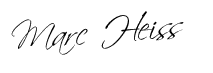
Use XML Sitemaps correctly for your website
A good XML sitemap acts as a roadmap of your website, guiding Google to all the important pages. XML sitemaps can be helpful for search engine optimization because they allow Google to find your important web pages quickly, even if your internal links are not perfect.
This post explains what they are and how they help you rank better.
You want Google to crawl every important page of your website? However, sometimes pages are created without internal links, making them difficult for Google to find. An XML sitemap lists the important pages of a website to ensure that Google can find and crawl them all, as well as to improve understanding of your website structure.
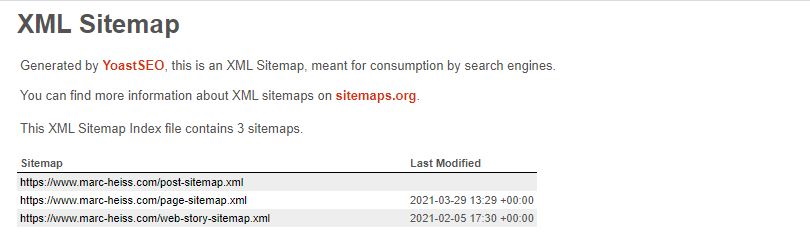
Above you can see an XML sitemap created by Yoast SEO plugin. Further down this page we will explain how you can create a sitemap without this plugin.
As you can see, Yoast’s XML Sitemap shows several index sitemaps: post-sitemap.xml, page-sitemap.xml, web-story-sitemap.xml, and so on. This categorization makes the structure of a web page as clear as possible. So when you click on one of the index sitemaps, all the URLs in that particular sitemap will be displayed.
XML sitemaps not only point Google to all your content, but can also optimize the crawling of your website by a search engine bot. XML sitemaps should contain the date of the last modification. This date immediately tells a search engine which pages to crawl and which ones have not changed since the last crawl and can be excluded from this crawl. This is a great advantage of using XML sitemaps.

In the above screenshot you can see the following parameters:
It is important to know here that Google ignores changefreq & priority! Therefore you can do without these values in your XML sitemap.
If you want Google to find your XML sitemap faster, you need to add it to your Google Search Console account. In the “Sitemaps” section, you can immediately see if your XML sitemap has already been added. If not, you can add your sitemap to the top of the page.

As you can see, by adding your XML sitemap you can verify that Google has indexed all the pages in your sitemap. If there is a big difference between the “submitted” number and the “indexed” number on a particular sitemap, you should investigate this further. There may be an error that prevents some pages from being indexed.
To create this sitemap now, you have several options. Further up in the article, I have already introduced the tool YOAST SEO. With this, if you use WordPress as your CMS, you can create the XML sitemap relatively easily.
But if you don’t use WordPress, you can of course use various tools.
One of my favorite tools for SEO and also for creating the sitemap is Screaming Frog.
With the help of this tool, you can easily create an XML sitemap of your site. All you have to do is enter your desired page into the crawler and after completion, you can export it relatively easily in the menu under Sitemap | XML Sitemap. After that, all you have to do is submit it to Google Search Console as indicated in the above chapter and you are done.

This was the article about XML Sitemaps.
Below you can find more interesting articles about SEO (search engine optimization)
Share article!

Author: Marc Heiss
Position: Management
Updated: 06.02.2021